How to set up your email address
To access your email accounts, go to mail.yourdomain.com, and enter your username and password.
To set up in Microsoft Outlook, Windows Live Mail, etc.:
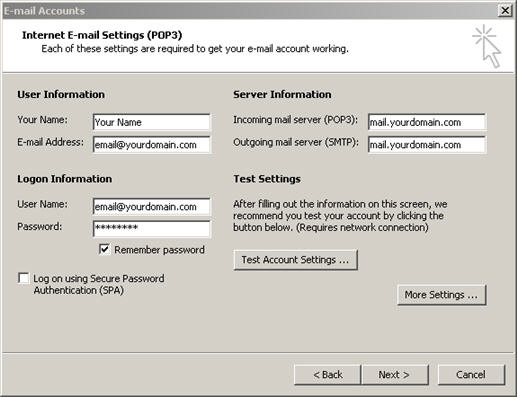
After filling out the form above, go to the "More Setting" tab (bottom right). The next view will look like one of the 2 below. If you are using an email client, you must use SMTP Authentication (use same settings as incoming mail server).
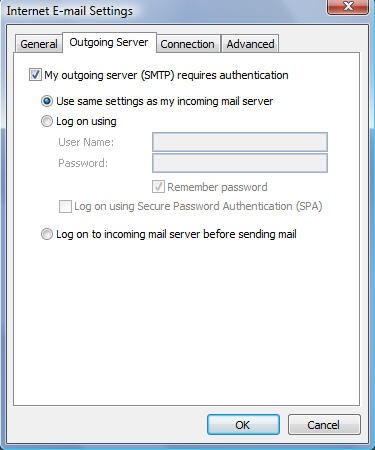
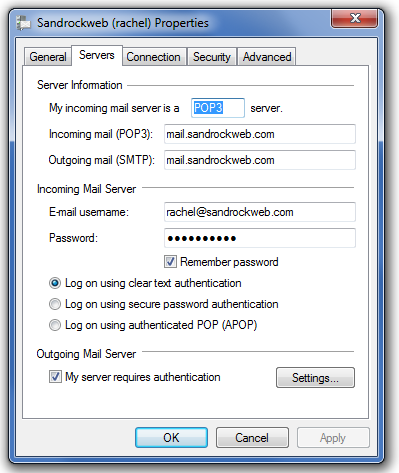
Then go to the advanced tab, and set your outgoing mail port to (25) or (587). Incoming mail port should be (110). Delivery options (at bottom of advanced tab) are personal preference. Then hit OK and test settings again.

Home >
Support > Pop 3 Setup